Yo, fellow Jupyter notebook user!
Have you ever wished for some extra features to make your notebook experience even better? Well, have no fear, because "notebook extensions" are here! These handy little plug-ins can easily be added to your Jupyter notebooks to enhance their functionality.
To get started, we'll need to install the "Jupyter NbExtensions Configurator" which will add a new tab to your notebook home screen. Check it out:
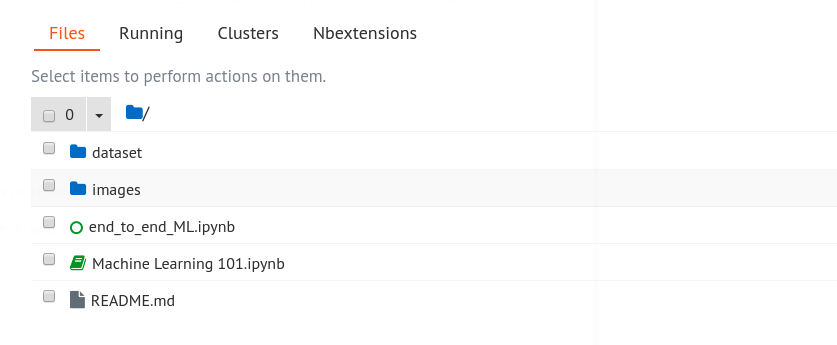
Personally, I love using conda to manage my virtual environments for different projects. It makes life so much easier! And adding libraries is a piece of cake. Here's how you can install the "jupyter_contrib_nbextensions" and "jupyter_nbextensions_configurator" using conda:
conda install -c conda-forge jupyter_contrib_nbextensions
conda install -c conda-forge jupyter_nbextensions_configuratorNow, let's talk about some of my favorite extensions that you might find useful too:
1. Collapsible Headings
These are great for organizing your notebook and making it easier to navigate. Check out how cool they look:
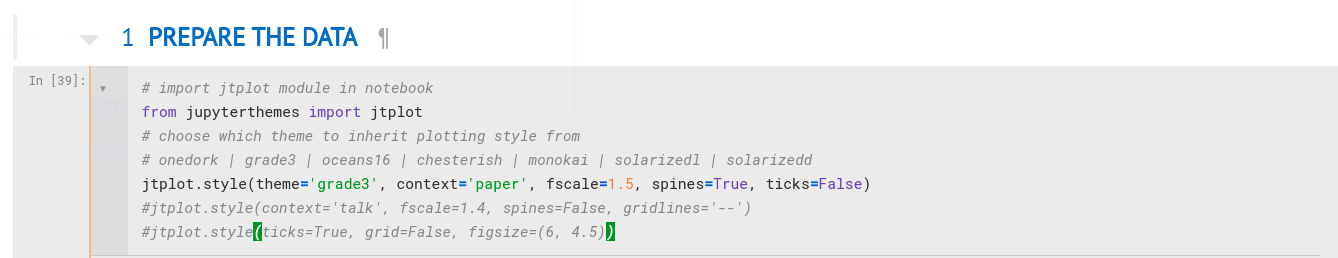
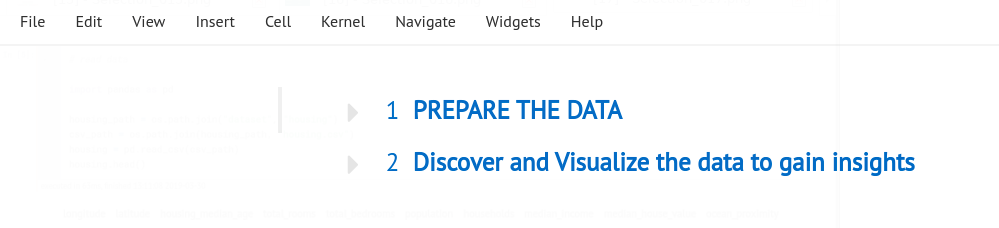
2. Codefolding
If you're working on a particularly long code block, this extension can help you fold it up and focus on the rest of your notebook. Here's an example:
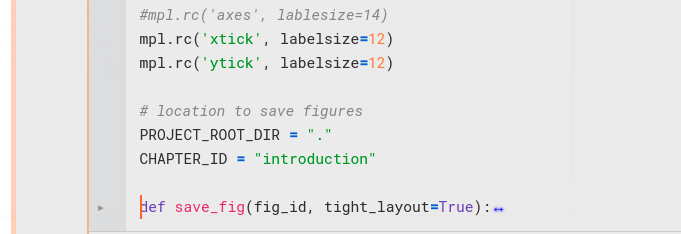
3. Nbextensions dashboard tab
This extension adds a handy new tab to your notebook dashboard, making it easier to manage your extensions. Check it out:
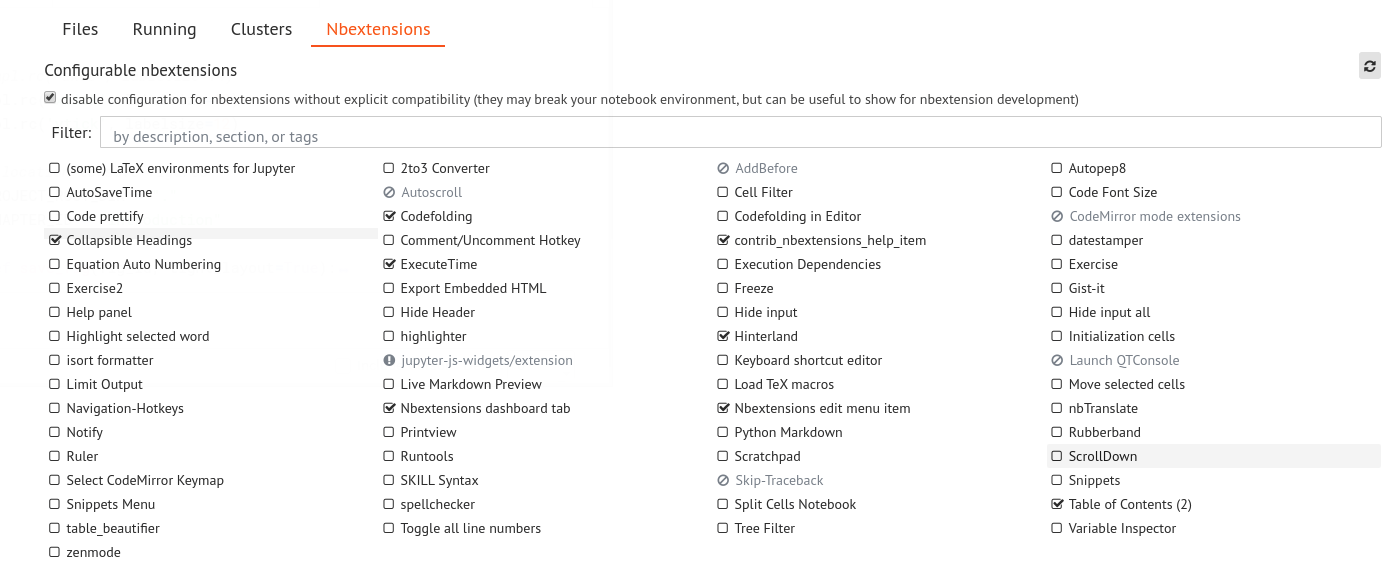
4. Execute time
This extension will show you how long each cell took to run, which can be super helpful for debugging and optimizing your code. Take a look:
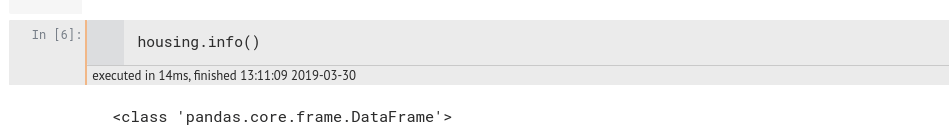
Of course, there are plenty of other extensions out there that you might find useful too. Just head to the extensions dashboard and enable or disable as needed.
Happy notebook-ing!